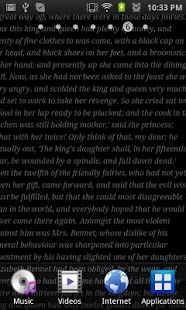The Soft Machine's Wallpaper 1.1
Free Version
Publisher Description
The cut-up: a technique of writing which utilizes semi-random bits of text as a source for material and ideas. Popularized by the writer William Burroughs, this technique was used to help write several of his books. This application performs cut-ups on pre-loaded selections of fiction and displays them as a live wallpaper. Upon the configured update interval, a new cut-up will be generated and displayed in the background.
This wallpaper contains no advertisements. The source fiction is in the public domain and was taken from the Gutenberg Project.
Source Selections
- Pride and Prejudice by Jane Austen
- Grimm's Fairy Tales by The Brothers Grimm
- War and Peace by Leo Tolstoy
- England by Frank Fox
More details are available at http://appsbyken.com/2012/02/08/The-Soft-Machines-Wallpaper.
About The Soft Machine's Wallpaper
The Soft Machine's Wallpaper is a free app for Android published in the Recreation list of apps, part of Home & Hobby.
The company that develops The Soft Machine's Wallpaper is Apps by Ken. The latest version released by its developer is 1.1. This app was rated by 1 users of our site and has an average rating of 3.0.
To install The Soft Machine's Wallpaper on your Android device, just click the green Continue To App button above to start the installation process. The app is listed on our website since 2012-02-07 and was downloaded 6 times. We have already checked if the download link is safe, however for your own protection we recommend that you scan the downloaded app with your antivirus. Your antivirus may detect the The Soft Machine's Wallpaper as malware as malware if the download link to com.abk.lw.cutup is broken.
How to install The Soft Machine's Wallpaper on your Android device:
- Click on the Continue To App button on our website. This will redirect you to Google Play.
- Once the The Soft Machine's Wallpaper is shown in the Google Play listing of your Android device, you can start its download and installation. Tap on the Install button located below the search bar and to the right of the app icon.
- A pop-up window with the permissions required by The Soft Machine's Wallpaper will be shown. Click on Accept to continue the process.
- The Soft Machine's Wallpaper will be downloaded onto your device, displaying a progress. Once the download completes, the installation will start and you'll get a notification after the installation is finished.